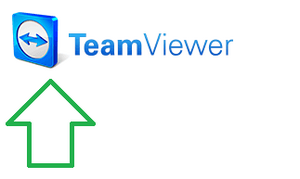Remote support software Teamviewer
With software Teamviewer it is simple to support you on your local PC. Once connected we are able to see your PC and we are able to change the settings at your software or even to do a short training lesson via internet.
It is not necessary to install the software - only download and open Teamviewer.
Now you will see an ID number: Please give this number to our technician by phone. The supporter will connect his PC and your PC. Both (you and our technician) will see and use your PC and within seconds your problems will be solved.